Run the Project
This section explains how to build, download and run your project.
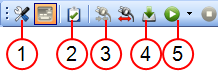
| Step | Description |
|---|---|
| 1 | Set the compilation options to run your project in Debug or Release modes, and choose if you want to activate the Online Changes |
| 2 | Compile the application and see all the remaining warnings and errors
|
| 3 | Connect the KAS-IDE to the target device |
| 4 | Download the Application compiled on the KAS-IDE to the target device |
| 5 | Start / stop the device, and control your application with the script commands |






